Privacy & Security
Privacy
As with all LINK Mobility products, we strive to uphold all legal and ethical practices when it comes to data protection and privacy. Connect holds 3 core privacy actions to help you remain compliant:
Forget User
By selecting ‘forget user’ on a profile your MLC bot will completely delete all user data and conversation history it holds about that user. This is applicable across all channels.
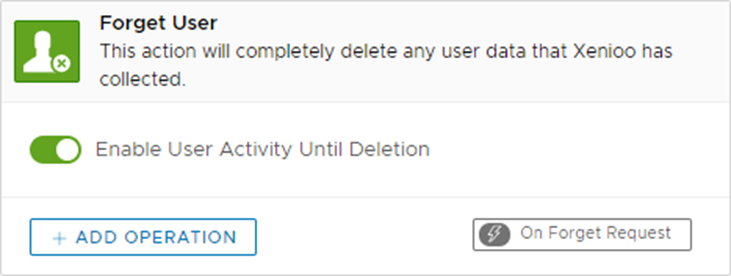
Opt-in Permissions
As with any contact made, LINK recommends best practices to seek consent from the chatbot recipient. This may be a legal or recommended requirement in your region, and we suggest that you discuss this with your LINK account manager should you have any further questions.
MLC hosts a specific ‘Privacy Opt-in’ feature. This is a prescribed message that states that the user’s data such as name and email will be collected to support the chatbot experience further. A button linking to a full privacy policy is also provided. Chatbot users are then able to approve or refuse the terms before proceeding.
Note: This feature is not available for voice channels including Google Assistant and Alexa.
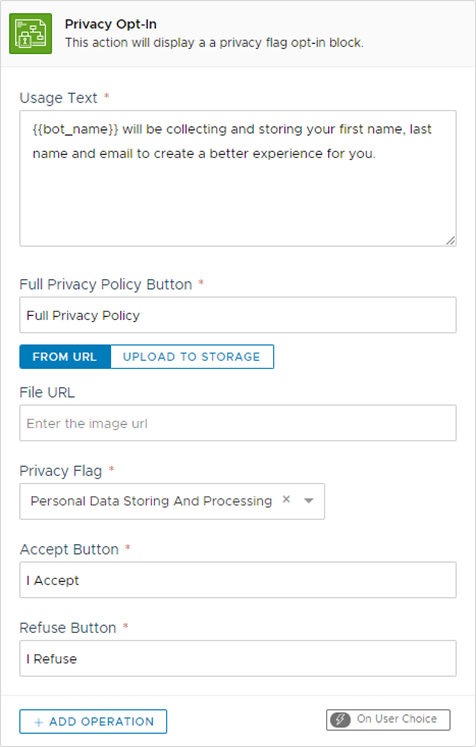
Privacy Flag Condition
This feature will allow designers to flag users based on their preferred privacy settings and act accordingly.
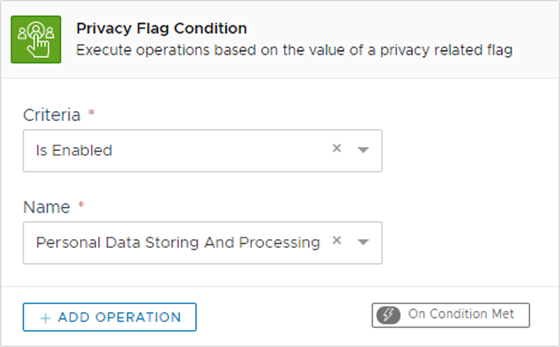
Note: This feature is not available for voice channels including Google Assistant and Alexa.
Security
LINK's objective is to ensure availability, integrity, and confidentiality of our platforms.
We operate in tier-3 certified data centre's that feature redundant connectivity, restricted physical access, video surveillance, fire protection and 24/7 NOC monitoring.
We follow best practices on information security outlined by the ISO 27001 standard.
Last updated