Conversations
MyLINK Connect conversations is the section where all of your users chats are stored. In this section you will see real-time updates of every conversation your chatbot is currently running as well as a number of other informations that can greatly help you and your team.
MyLINKC onnect is capable of managing multiple simultanous conversations for each channel of each of your chatbots. There is no technical limit to the number of contacts your user may handle for each specific channel. Depending on your plan, each user message may consume your monthly quota.
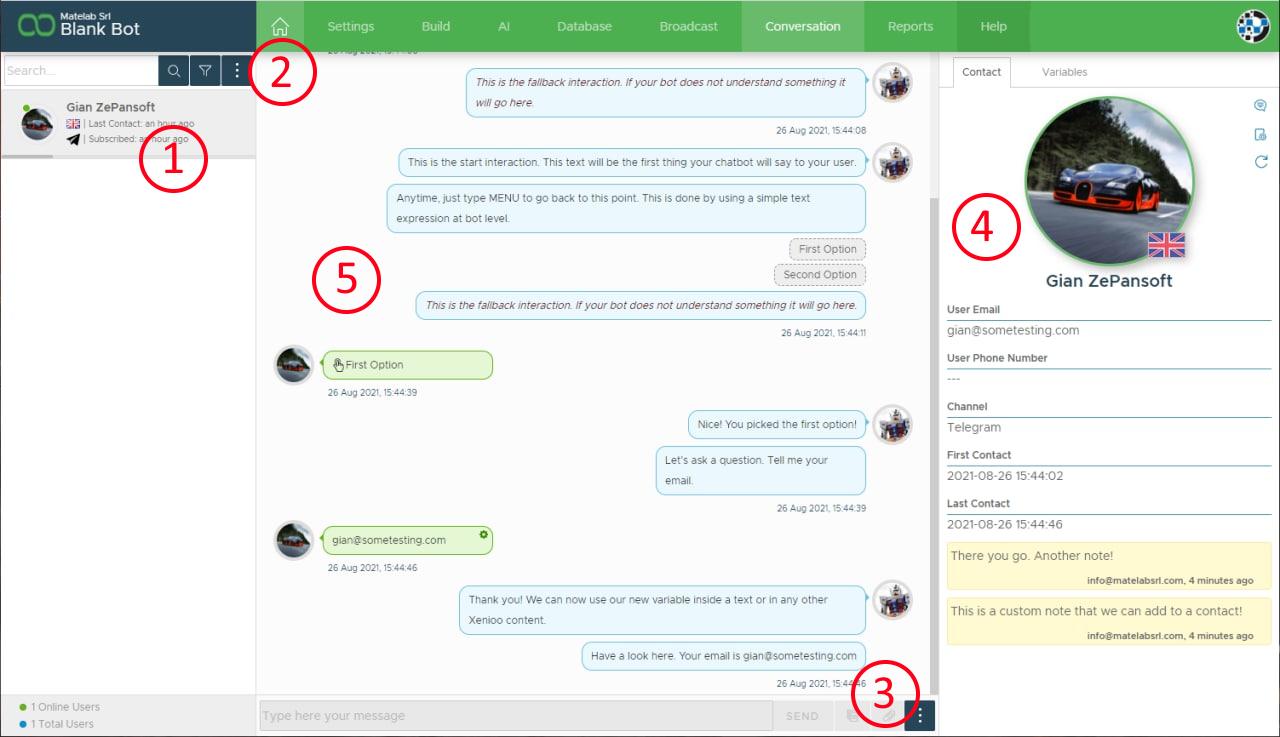
This is your contacts list. All the users that have been contacted by your chatbot are listed here.
Here you can search for a specific conversation user. Using the filter icon you can also use more advanced filters by applying dynamic Audience matching.
All Variables & Tags that are currently used at runtime by this chatbot instance are listed here. These are the current values specific to the current conversation.
This is the live chat area. Messages are queued here in real-time independently from the channel you are using.
Access to this section and to specific functionalities available on each contact can be greatly customized by the Pro Team package.
Message Receipts
Some of the channels supported by MyLINK Connect will supply additional information on the status of the message delivery. Whenever possible, MyLINK Connect will try to display additional delivery information for each message exchanged on such channels.
As an example, a message sent on WhatsApp will display a number of dots beside each message bubble. Each dot represent a different state of the message.
A green dot means that a delivery update has occurred while a red dot indicates an issue during delivery.
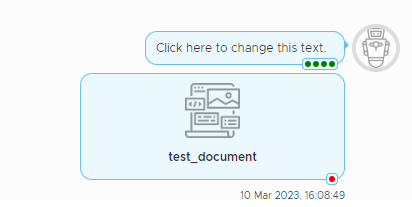
Clicking on any of the dots will display an additional dialog with all the details of the different delivery updates.
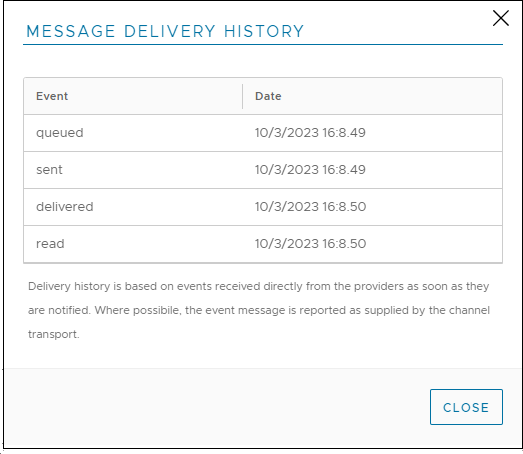
Accessing Receipts
The latest message receipt value can be access during execution by reading the value of the last_receipt_value variable.
MyLINK Connect stores the exact value supplied by the channel. When building a flow based on the latest receipt value, keep in mind that it might change depending on the channel used (e.g. WhatsApp might display "sent" and SMS "delivered")
last_receipt_value is not updated in realtime. To avoid continous changes during conversation execution, the value is updated on average every 5 minutes, depending on the speed at which receipts are delivered.
Last updated