LINK Mobility
LINK mobility is MyLINK Connect preferred SMS channel partner. To setup your LINK Mobility SMS channel follow the easy steps below:
Setup an SMS Channel account on LINK Mobility
Upon activation you will receive your service credentials as well as Partner and Platform ID.
Fill the required data in the SMS Publishing Dialog on Connect
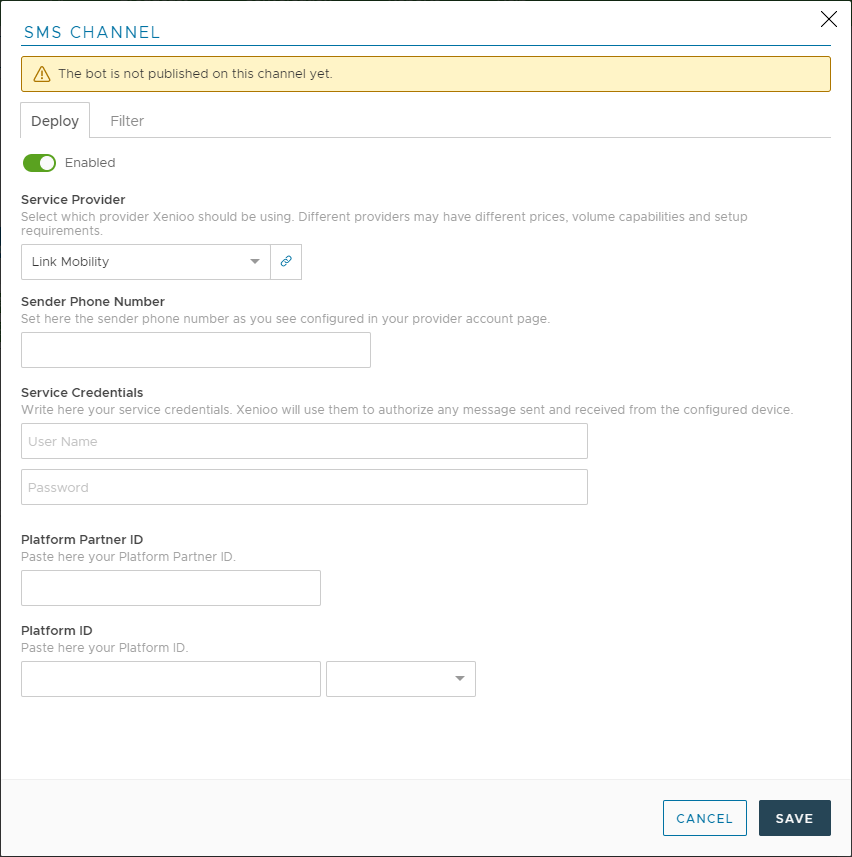
Make sure to select the correct localization option on the Platform ID parameter. Refer to LINK Mobility online documentation if in doubt.
Click on Save and then Publish to go live!
Last updated