Actions Availability
MyLINK Connect uses a very top level approach that allows you to build a chatbot without really worrying about your target publication channel and to make your chatbot live on multiple platforms simultaneously.
Still, you should be aware that some content is not available on some platforms and while nearly all of the MyLINK Connect available actions have a graceful fallback to an alternate visualization, other cannot really have a valid counterpart.
When choosing an action please check the Availability section to make sure that your platform supports it and how. Generally you can find one of these comments for each platform:
Status
Description
Fully Available
The action is fully functional and fully supported. Alternate visualization is applied where necessary. Size or number constraint may still apply.
Not Available
The action is not available on any form. The action will be ignored on unsupported platforms.
Device Dependant
This action is supported but may not be executed correctly on specific devices. As an example a carousel can be rendered as a Card in Alexa but produce no results in a screen-less Amazon Echo.
Platform Quick Tips
When creating your chatbot some of the action you use will display Platform Quick Tips. These color-coded tips will give you a quick head-up on how the action may behave or work on a specific platform. Just over the mouse on a platform icon to get informations on visualization support or specific constraints.
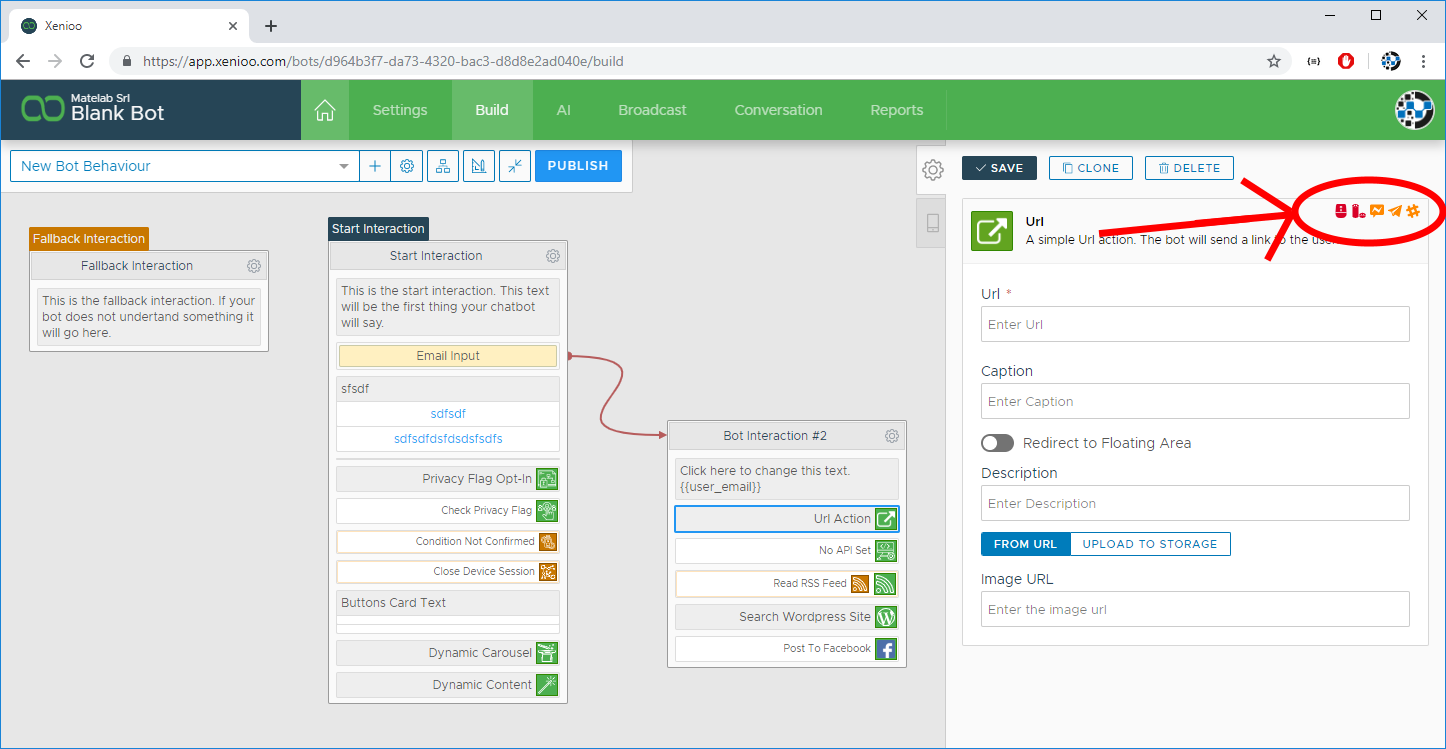
Last updated