Variable Switch Action
Use this action to execute operations based on the value of an existing variable. You can, for example, change the conversation flow redirecting the user to a different interaction.
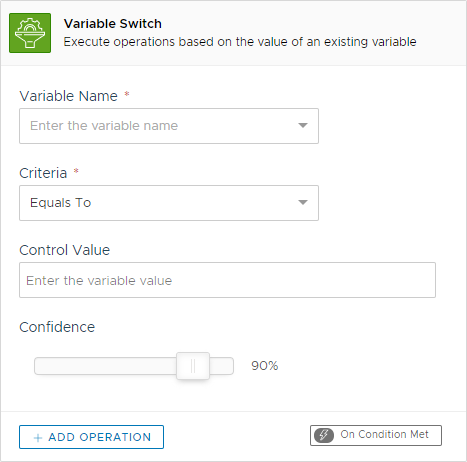
Settings
The action uses the following settings:
Variable Name
The name of the variable that will be checked by the action
⛔
Criteria
The type of criteria that will be used against the control value
⛔
Control Value
The value that needs to be checked against the criteria
✅
Confidence
The confidence percent to be applied to string equality criterias
⛔
Remarks
The Control Value field supports multiple values checking in a single action. You can use a pipe (|) symbol to check multiple possible values. So to match this is awesome and this is great, you can enter this is awesome|this is great in Control Value.
Additionally, the value of the selected variable name will be automatically split by ; and checked against all the possible values. Keep that in mind when using concatenate.
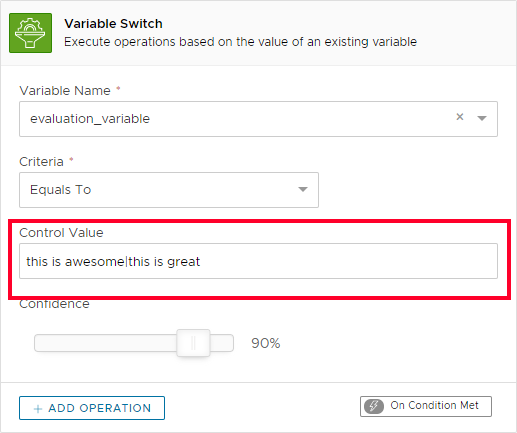
Numeric criteria like Greater Than, Lesser Than or Between will always automatically attempt a conversion of the selected variable value to a number. If the variable is empty or the conversion to a number fails, the value will be assumed to be 0 (zero). So, as an example, if the variable test is empty, a conditional switch checking if value equal to 0 (zero) will return true.
Trigger
On Condition Met. This action will trigger any child operation as the condition set by criteria and value is met.
Variables
This action produces the following variables after being triggered:
Variable
Description
trigger_value
Contains the value of the composite check that triggered the clause.
Availability
Channel specific availability follows the table below:
Channel
Availability
Fully Available.
Fully Available.
Telegram
Fully Available.
Web
Fully Available.
Alexa
Fully Available.
Google Assistant
Fully Available.
Slack
Fully Available.
API
Fully Available.
This action can be used only inside interactions and not as child of other actions.
Further Reading
Last updated
