File Upload
This operation will add file upload field to the current Form Container action. An upload field will allow the user to attach a file to your form. If you would like to ask your contact to attach a file directly from the channel, check out the Media Attachment Action.
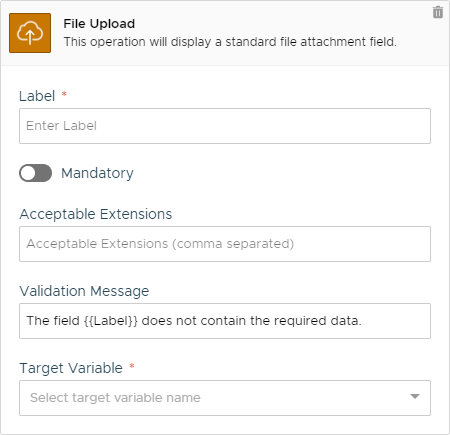
Settings
The action uses the following settings:
Label
The text that should be displayed beside the text area field.
✅
Mandatory
Choose if the field is required to confirm the form or not.
⛔
Acceptable Extensions
The comma separated list of acceptable file extensions for this attachment.
✅
Validation Message
The message that will be displayed if the the user input does not pass the validation expression check.
✅
Target Variable
The variable that will receive the final value of the text area field.
✅
Remarks
This is a standard HTML file field. UI layout may vary depending on the browser and on the platform used.
File extensions must be specified without the leading dot. The following list is correctly formatted:
Uploaded files are automatically stored inside your account storage space. The full url of the stored file is made available in an additional variable named after the Target Variable field (see Variables)
Trigger
This action does not trigger any event.
Variables
This action does not return any variable. According to what is specified in the Target Variable setting your chatbot will receive two different values:
Variable
Value
<Target Variable>
The original name of the attached file. E.g. test.txt.
<Target Variable>_url
The unique file url of the uploaded file, pointing to your account storage.
Availability
Channel specific availability follows the table below:
Channel
Availability
Fully Available.
Fully Available.
Telegram
Fully Available.
Web
Fully Available.
Alexa
Not Available.
Google Assistant
Not Available.
Slack
Fully Available.
API
Fully Available.
This action can be used only inside interactions and not as child of other actions. This action is available only to Premium Accounts.
Last updated