Upgrading your trial
If you wish to upgrade from a trial account to a full premium account all you need to do is select the "Upgrade" button you see near any of the premium plans you see under your account section.
Step by step:
Click on your avatar icon on the top right corner of the MyLINK Connect page
On the left menu, click on Active Subscription
Select the plan you prefer and click on the "Upgrade" button
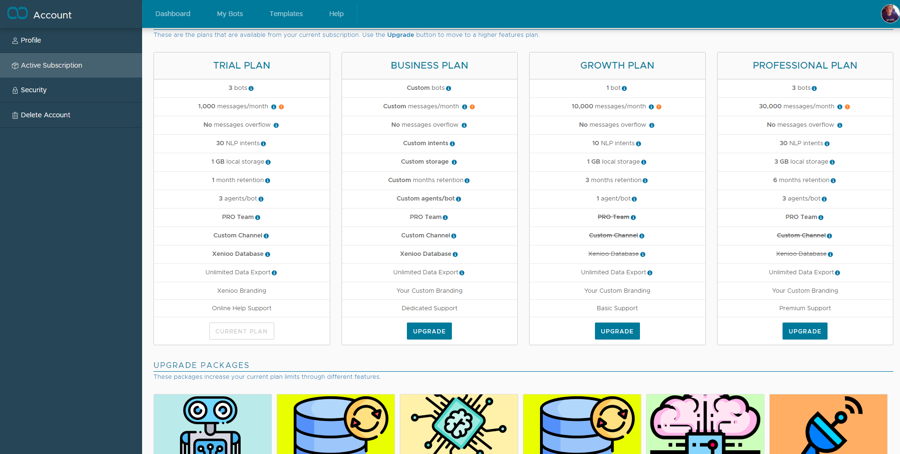
In the upgrade dialog that will open, make sure to fill any relevant information about your business
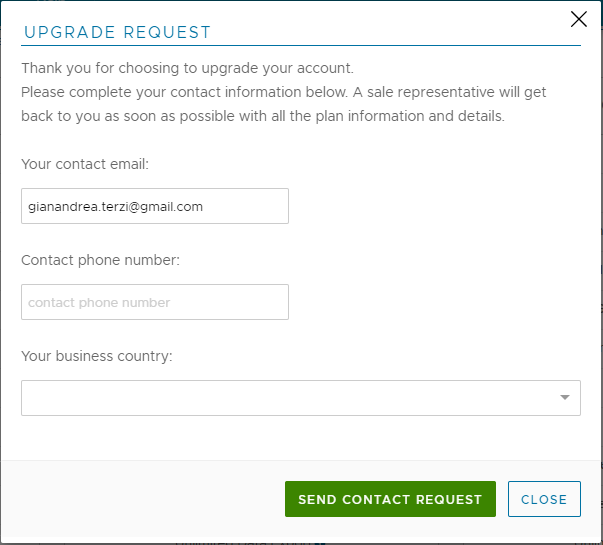
Click on "Send Contact Request" to submit your request
You will be contacted by a LINK Mobility sales representative that will help you chose the upgrade path that best suits your business.
Last updated