Text Action
This is the most common action. The bot will display the specified text to the user in a chat bubble.
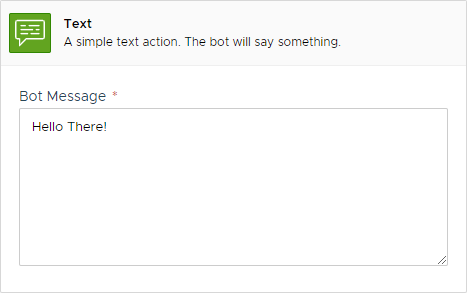
Settings
The action uses the following settings:
Bot Message
The text that will be displayed to the user
✅
Remarks
When used on the Web Channel, this action can be enhanced with basic scripting and HTML formatting to obtain specific text format or execute action on the target browser. Also, this action will automatically enrich http and https URL found inside the text and transform them in clickable links. If you wish to use a different title for your enriched links attach with a single pipe (|) like in the example below:
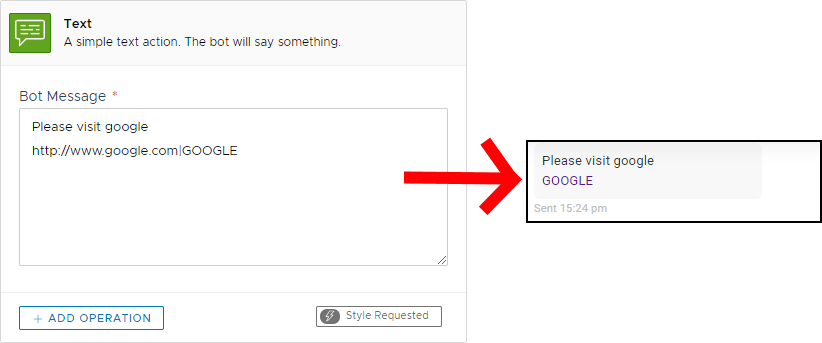
Trigger
This action has no triggers.
Variables
This action does not produce any variable.
Availability
Channel specific availability follows the table below:
Channel
Availability
Fully Available
Fully Available
Telegram
Fully Available
Web
Fully Available
Alexa
Fully Available
Google Assistant
Fully Available
Slack
Fully Available
API
Fully Available
This action can be used only inside interactions and not as child of other actions.
Last updated