Privacy Flag Condition
Use this action to execute operations based on the status of a user privacy flag. If the condition is met, the flow will execute any sub operation.
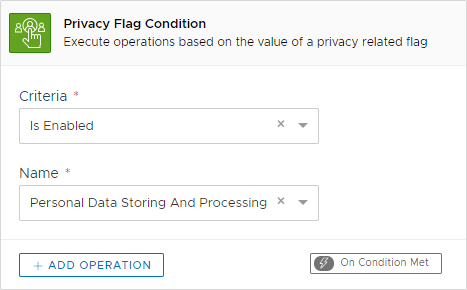
Settings
The action uses the following settings:
Criteria
The criteria of the switch. Choose to check if flag is enabled or disabled.
⛔
Privacy Flag
The flag you want to check for condition
⛔
Remarks
Connect does not enforce specific actions usage based on selected privacy flag: it is up to your chatbot design to accomodate for specific user preferences. Privacy preferences are stored in a very specific runtime area that cannot be accessed by your conversation operators or chatbot runtime. Only this action can alter the value of these preferences.
Trigger
On Condition Met. This action will trigger any child operation as the selected privacy flag meets the set criteria.
Variables
This action does not produce any variable.
Availability
Channel specific availability follows the table below:
Channel
Availability
Fully Available.
Fully Available.
Telegram
Fully Available.
Web
Fully Available.
Alexa
Not Available. Privacy opt-in managed by platform.
Google Assistant
Not Available. Privacy opt-in managed by platform.
Slack
Fully Available.
API
Fully Available.
This action can be used only at Bot Global level or Behavior level. Any account can use this action regardless of subscription level.
Last updated