Highly Structured Message
This action will deliver a Message Template to the user. Message templates are created by your WhatsApp Business selected provider.
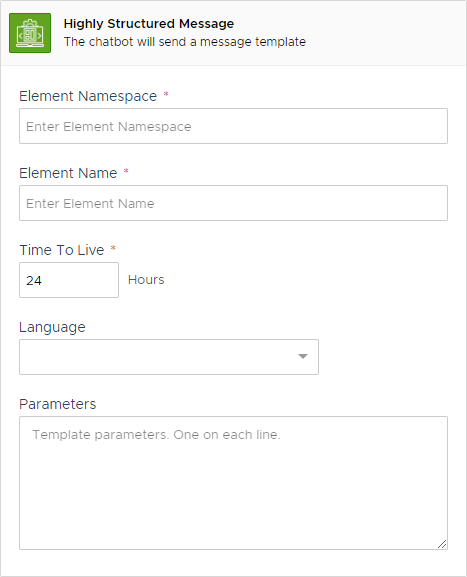
Settings
The action uses the following settings:
Element Namespace
The namespace of the template. This is usually your Facebook Business Id.
✅
Element Name
The name of the element you've chosen for your template
✅
Time To Live
The TTL value for your template
✅
Language
The language of the template message
⛔
Parameters
The parameters that need to be supplied to your template
✅
Remarks
The Highly Structured Message action will deliver a WhatsApp Business template in full accordance to Facebook API. Please also refer to Facebook documents for specific information on the required fields.
This action is not blocking. The flow will continue and restart from the relevant interaction if the user writes something instead of interacting with the template buttons.
Trigger
This action has no triggers.
Variables
Depending on the type of template, different variables might be generated upon user interaction with the content.
wa_flow_data
Flow
Contains the full JSON representation of all the information sent back by the WhatsApp flow.
wa_catalog_data
Catalog
Contains the full JSON representation of the user check out order.
ordered_products_count
Catalog
The number of products the user confirmed in his basket at checkout
<INDEX>_product_retailer_id
Catalog
The retailer id of the product at <INDEX>
<INDEX>_quantity
Catalog
The amount of products selected at <INDEX>
<INDEX>_item_price
Catalog
The unit price of the product selected at <INDEX>
<INDEX>_currency
Catalog
The currency of the price for the product at <INDEX>
Flow template fields will also be parsed automatically and added to the bot conversation variables. The fields name can vary, depending on the fields of the flow.
Availability
Channel specific availability follows the table below:
Channel
Availability
Not Applicable
Fully Available
Telegram
Not Applicable
Web
Not Applicable
Alexa
Not Applicable
Google Assistant
Not Applicable
Slack
Not Applicable
API
Not Applicable
This action can be used only inside interactions and not as child of other actions.