Zapier Webhook Action
This action can be used to post to a Zapier Webhook any payload. The action will store the call result as well as the call id in a user conversation variable.
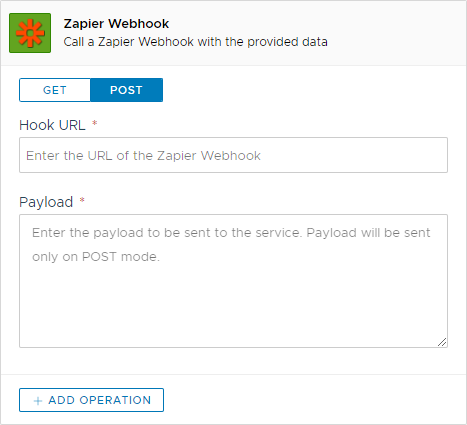
Settings
The action uses the following settings:
Remarks
To successfully test your Zapier hook the first time, just add this action to the chatbot startup and execute it inside the preview window. The hook will be called by the action and your Zap test will be successful.
Trigger
On Hook Called. This action will trigger any child operation as soon as the Zapier hook is invoked.
Variables
This action produces the following variables:
Variable
Description
last_api_message
The message returned by the hook call. Empty the hook call is successful.
zapier_status
The status returned by Zapier for the hook call
zapier_request_id
The unique id of the request, as returned by Zapier
Availability
Channel specific availability follows the table below:
Channel
Availability
Fully Available.
Fully Available.
Telegram
Fully Available.
Web
Fully Available.
Alexa
Fully Available.
Google Assistant
Fully Available.
Slack
Fully Available.
API
Fully Available.
This action can be used only inside interactions and not as child of other actions. This action requires a Premium Account to be used on a live chatbot.
Further Reading
