Device State Switch
This action can switch the current flow based on the configured device state event. Use this action to react to device specific events on your channel.
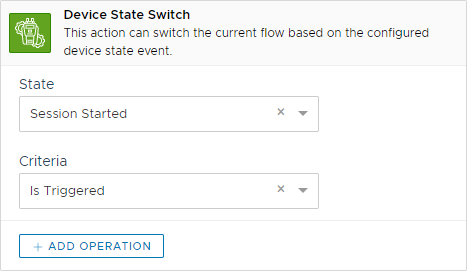
Settings
The action uses the following settings:
State
The device state you want to control
⛔
Custom State Key
The custom state key value you want to control when you select a custom state condition
✅
Criteria
The criteria you would like to apply to the control switch.
⛔
Remarks
This action has no remarks
Trigger
On Condition Met. This action will trigger any child operation as the selected privacy flag meets the set criteria.
Variables
This action does not produce any variable.
Availability
Channel specific availability follows the table below:
Channel
Availability
Fully Available.
Fully Available.
Telegram
Fully Available.
Web
Fully Available.
Alexa
Fully Available.
Google Assistant
Fully Available.
Slack
Fully Available.
API
Fully Available.
This action can be used only at Bot Global level or Behavior level. This action is available only to Premium Accounts.
Last updated