Chat Delay Action
This action will delay chat flow by a given amount of seconds. A typing indicator can be enabled to give the end user the feeling of someone typing on the chatbot end.
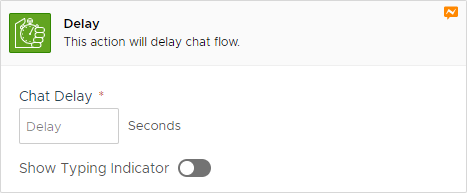
Settings
The action uses the following settings:
Chat Delay
The amount of seconds that MyLINK Connect will wait on this action
✅
Show Typing Indicator
Show or hide a typing indicator on your chatbot channel
⛔
Remarks
You do not need to use this action to simulate typing of standard text: MyLINK Connect already implements a chatbot wide typing simulation mechanism. Use this delay to simulate additional, processing related delay.
The chat delay applied should not be used to simulate a long process happening. On multiple platforms, a chat delay of more than 10 seconds will automatically hide the typing indicator and look like the chatbot has gone silent. To simulate an asynchronous operation please refer to broadcasts or behaviors scheduling.
Trigger
This action has no triggers.
Variables
This action does not produce any variable.
Availability
Channel specific availability follows the table below:
Channel
Availability
Fully Available. Messenger typing indicator will timeout and hide automatically after 20 seconds.
Delay Only. No typing indicator.
Telegram
Fully Available
Web
Fully Available
Alexa
Not Supported.
Google Assistant
Delay Only. No typing indicator.
Slack
Delay Only. No typing indicator.
API
Not Supported.
This action can be used only inside interactions and not as child of other actions.
Last updated