Set Variable Action
This action will attach a new variable to the user profile or update the value of an existing one. Variables can be used to hold values, change chat text and redirect the conversation flow.
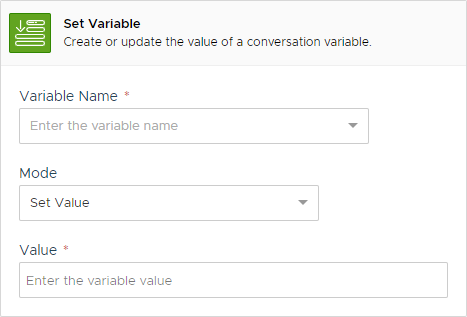
Settings
The action uses the following settings:
Variable Name
The name of the variable you want to create or update. If the variable does not exist, it will be created.
✅
Mode
The update mode of the value
⛔
Value
The value to be used to set the variable value, according to Mode setting
✅
Find
The value to find inside the variable value, if Mode is Replace
✅
Replace With
The value that will replace the found one, if Mode is Replace
✅
Mode can have one of the following values:
Mode
Description
Set Value
The current value of the variable will be replace with the new one.
Clear
The content of the variable will be reset to an empty string. The variable will still exist. If you want to completely remove the variable use the Delete Variable Action.
Replace Value
Replaces a part of the value of the variable with another given value.
Remove Value
Removes the specified value from the variable current value.
Append
Appends the specified value to the current variable value. Each appended value is separated by a semicolon (;).
Concatenate
Attaches the specified value to the end of the current value without any separator.
Uppercase
Set all characters in the value to uppercase.
Lowercase
Set all characters in the value to lowercase.
Title Case
Set all characters in the value to title case, setting all of the first characters in each word to uppercase.
Reverse
Reverse the contents of the value.
Remove Accents
Removes all accents in the values, replacing them with base letters.
Add
Tries to sum the specified value to the current variable value
Subtract
Tries to subtract the specified value from the current variable value
Divide
Tries to divide the current variable value by the specified value
Multiply
Tries to multiply the specified value by the current variable value
Set To GUID
Set the value of the variable to a unique id string. String can be configured to be from 8 to 128 characters long.
Set To Now Date And Time
Set the value of the variable to the current date and time (according to your configured time zone) with the selected format.
Normalize to Entity Value
Will try transforming the current variable value to the base value of any entity that is matching.
Remove Entity Value
Will remove from the current variable value all of the given entity values and synonyms.
Remarks
If a math operation mode (e.g. Multiply) is used on a variable containing text, the value of the variable will be reset to the specified value. For example if you multiply for 4 a variable containing the value "hello", the variable will contain 4.
The Normalize to Entity Value operation can be used to transform a variable value to the base value of any entity currently defined in the AI section. As an example, let's say you've an entity called city_name defined like this:
Using the Normalize to Entity Value operation on a variable containing "dc" will transform the value to "washington" automatically.
The Remove Entity Value operation will remove every occurrence of a given entity value (and synonyms) from the value. This can be used to quickly remove "noise" words from a sentence.
Variables can be set to contain multi-line text by using newline escaping with \\r and \\n.
Trigger
This action has no triggers.
Variables
This action does not produce any variable.
Availability
Channel specific availability follows the table below:
Channel
Availability
Fully Available
Fully Available
Telegram
Fully Available
Web
Fully Available
Alexa
Fully Available
Google Assistant
Fully Available
Slack
Fully Available
API
Fully Available
This action can be used only inside interactions and not as child of other actions. Any account can use this action regardless of subscription level.
Last updated